Heightmap Conversion with GDAL
Category
Last modified
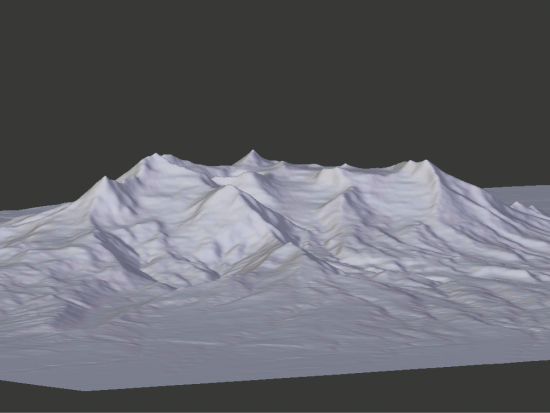
Mt Ruapehu modelled from a 16 bit grayscale heightmap
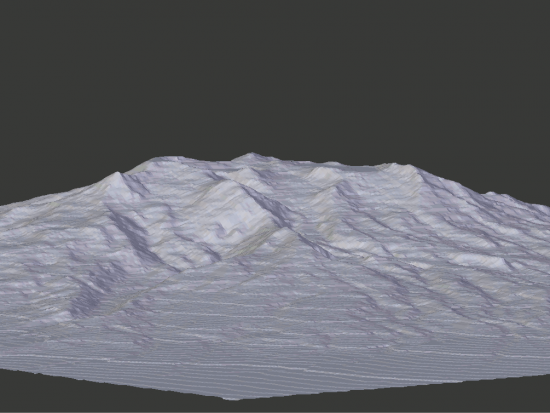
Mt Ruapehu modelled from an 8 bit grayscale heightmap.
Introduction
GDAL (Geospatial Data Abstraction Library) can convert heightmaps into a format usable by 3d modelling software. Unlike QGIS it is not limited to 256 shades of gray (8 bit grayscale). Compare the two images above and note how much better the first model is because it was made using a heightmap with 65535 shades of grey.
Method
Navigate to the directory containing your source file.
Obtain the MIN MAX heights by typing:-
gdalinfo -mm "source.tiff"
Then use those values to replace MIN MAX below:-
gdal_translate -of PNG -ot UInt16 -scale MIN MAX 0 65535 "source" "destination.png"
Source
Discussion
Thank you, KeePing
Hi Freddy,
QGIS is free and can help you to create such a file.
Add a remark